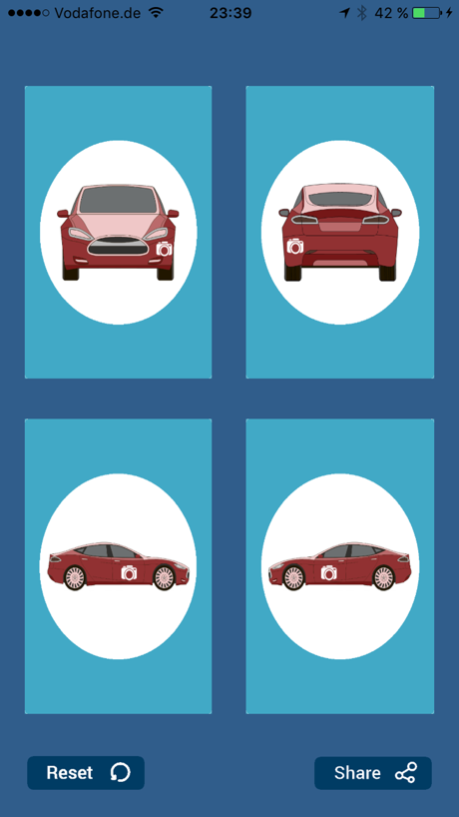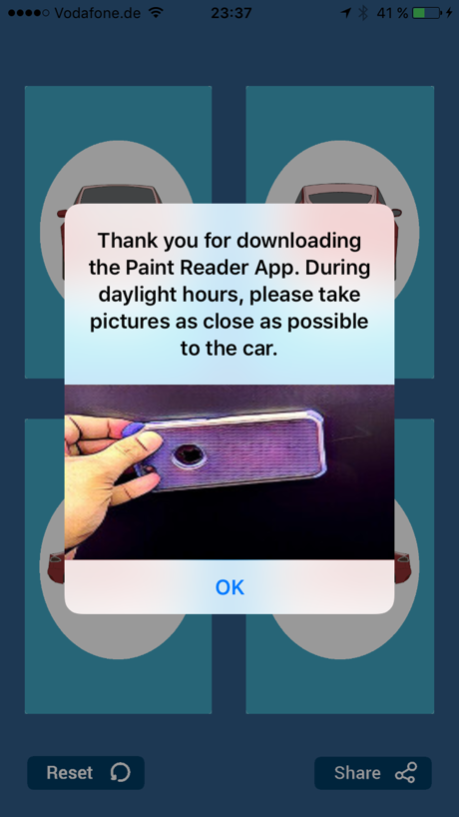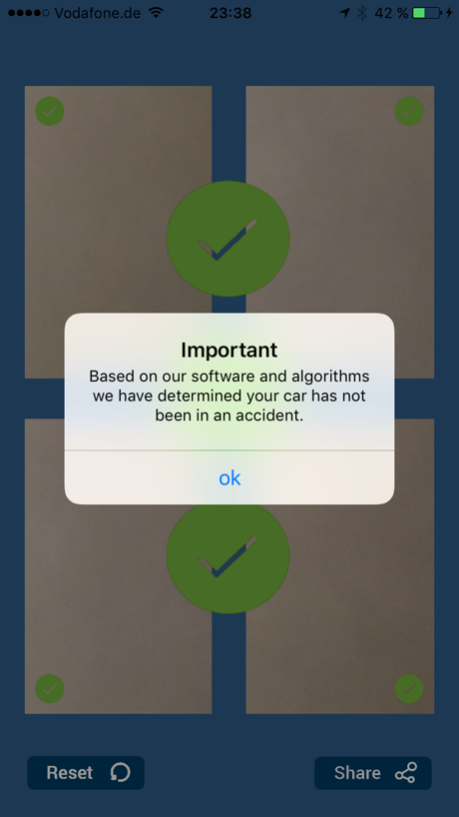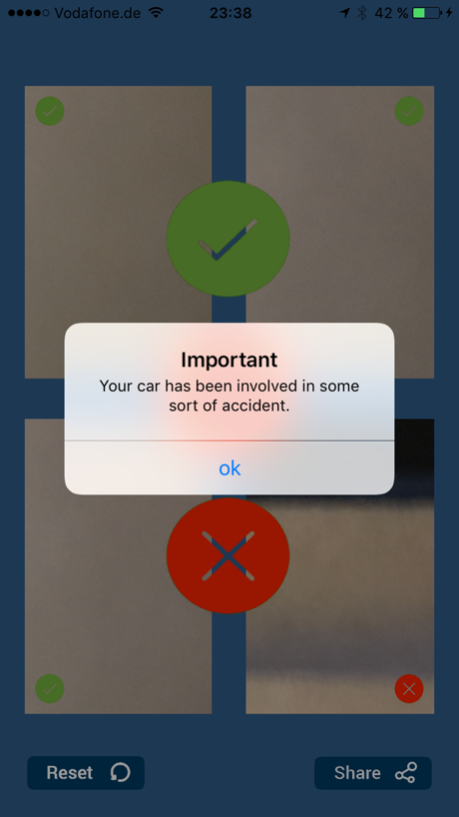Paint Reader 1.0
Continue to app
Free Version
Publisher Description
Looking for a way to detect if a car has been in an accident? Try this comprehensive accident detection app “Paint Reader” to scan your car for accidents. This approach of car scanning for accident signs is extremely cost effective and trustworthy.
With the “Paint Reader” app, you can pinpoint which part of the car has been damaged as the result of the accident. The app usage principle is simple. It just tracks the area of the car where paint is damaged to detect the damaged part of the car due to accident.
************************
HOW IT WORKS?
************************
Are you still wondering how the app detects the accident point on your car. Here is how -
- Capture picture of different parts of the car through the app
- Submit the details to know the accident results
As you submit pictures of your car, you will get to know whether your car has met with an accident. You can save your car details under different categories as per your choice and preferences. While capturing the car images, you capture images such as - Front Bumper, Right Fender, Right Door, Right Passenger Door, Back Bumper, etc.
This car accident detection app is free to use! So, what are you waiting for? Download this amazing “Paint Reader” app to detect accidents on your car.
************************
SAY HELLO
************************
We are constantly working hard on making the “Paint Reader” app better and more useful for you. We need your constant support to get going. Please feel free to email us for any queries/suggestions/problems or if you just want to say hello. We would love to hear from you. If you have enjoyed any feature of the “Paint Reader” app, do not forget to rate us on play store.
Jan 2, 2017
Version 1.0
This app has been updated by Apple to display the Apple Watch app icon.
About Paint Reader
Paint Reader is a free app for iOS published in the Personal Interest list of apps, part of Home & Hobby.
The company that develops Paint Reader is iSOS, LLC. The latest version released by its developer is 1.0.
To install Paint Reader on your iOS device, just click the green Continue To App button above to start the installation process. The app is listed on our website since 2017-01-02 and was downloaded 2 times. We have already checked if the download link is safe, however for your own protection we recommend that you scan the downloaded app with your antivirus. Your antivirus may detect the Paint Reader as malware if the download link is broken.
How to install Paint Reader on your iOS device:
- Click on the Continue To App button on our website. This will redirect you to the App Store.
- Once the Paint Reader is shown in the iTunes listing of your iOS device, you can start its download and installation. Tap on the GET button to the right of the app to start downloading it.
- If you are not logged-in the iOS appstore app, you'll be prompted for your your Apple ID and/or password.
- After Paint Reader is downloaded, you'll see an INSTALL button to the right. Tap on it to start the actual installation of the iOS app.
- Once installation is finished you can tap on the OPEN button to start it. Its icon will also be added to your device home screen.